In order to be ready for summer 2024 camp registration we wanted to provide families with a guide of steps to prepare for Tuesday, January 2nd at 10am when registration opens.
To ensure as much fairness as possible during the camp registration process, we are ensuring this information is available to all families through emails, social media and our websites (Adventure Camp and YPCE).
Step 1 – Review Camp Rates & Dates
Camp Rates & Dates are now available on our “Register Now” page. As well it shows our Busing Locations, Before & After Camp Locations, Camp Discounts, Payment Procedures as well as Cancellation Policy. Please review all these ahead of registration so that you are familiar with the options.
Step 2 – Review What’s New for 2024
For 2024 the main new feature is our updated camp registration software and portal. In Summer 2023 Sandbox, our provider for camp and childcare software, notfied it’s users it was being discontinued. We opted to move Adventure Camp to Campbrain, the platform we use for our sister camp, Hidden Bay Leadership Camp. For families who registered for Adventure Camp from 2016 to 2020, this is the platform we used then, so it may be familiar.
We have no intentions of changing software again in the forseeable future, so we appreciate your understanding as we make this switch.
With this switch, you will be able to make payment by VISA/Mastercard for camp fees. If you would prefer to use this form of payment it will be an option at time of registration.
We have discontinued our Full Summer Discount, but will continue to offer our 10% sibling discount.
Step 3 – Setup or Review your Profile in Campbrain
During our transition back to Campbrain, we were only able to transfer a limited group of families and information about those families. As a result we are asking families to go into the new software and prepare their household profile ahead of registration to ensure that all information is current and there aren’t any delays in registering your camper.

For families who attended in Summer 2023, as well as attended between 2016 and 2019, please use your email from Sandbox and the “Reset Password” function to activate your profile and log in. For all other families use the “New User Sign-Up” function to create an account.
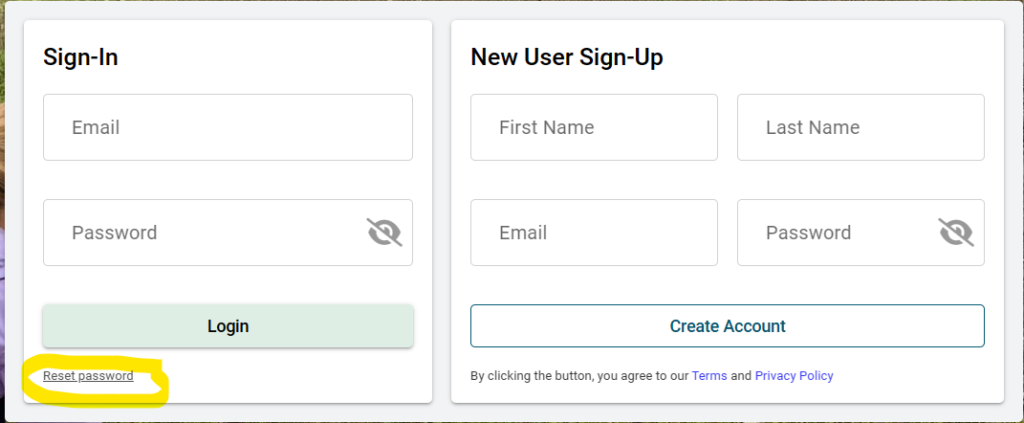
Once logged in, either with an existing profile or a new profile you will see this screen
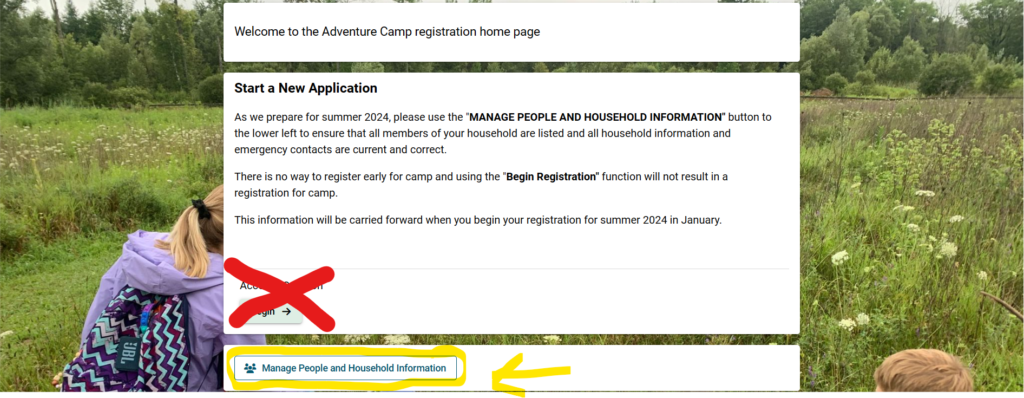
Please do not use the Begin Registration button, as there is nothing to be registered for at this time. There is no way to register early, this is simply a process to prepare your account to save time on registration day.
Please Select “MANAGE PEOPLE AND HOUSEHOLD INFORMATION”.
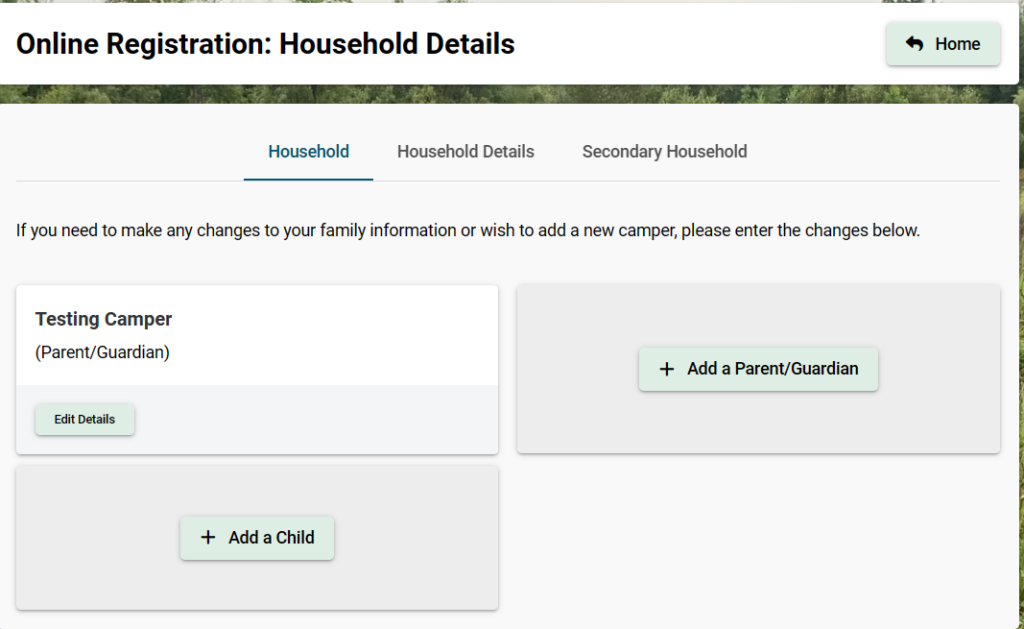
Use the Household Tab to Add (or Update) information about Parents/Guardians
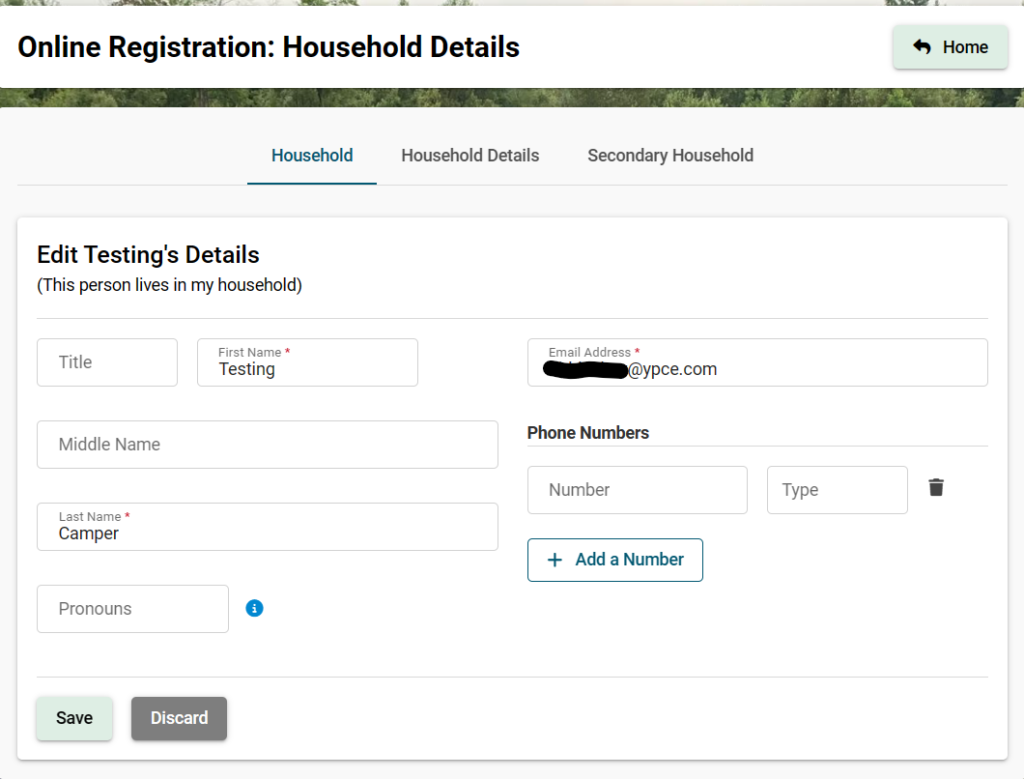
For Campers
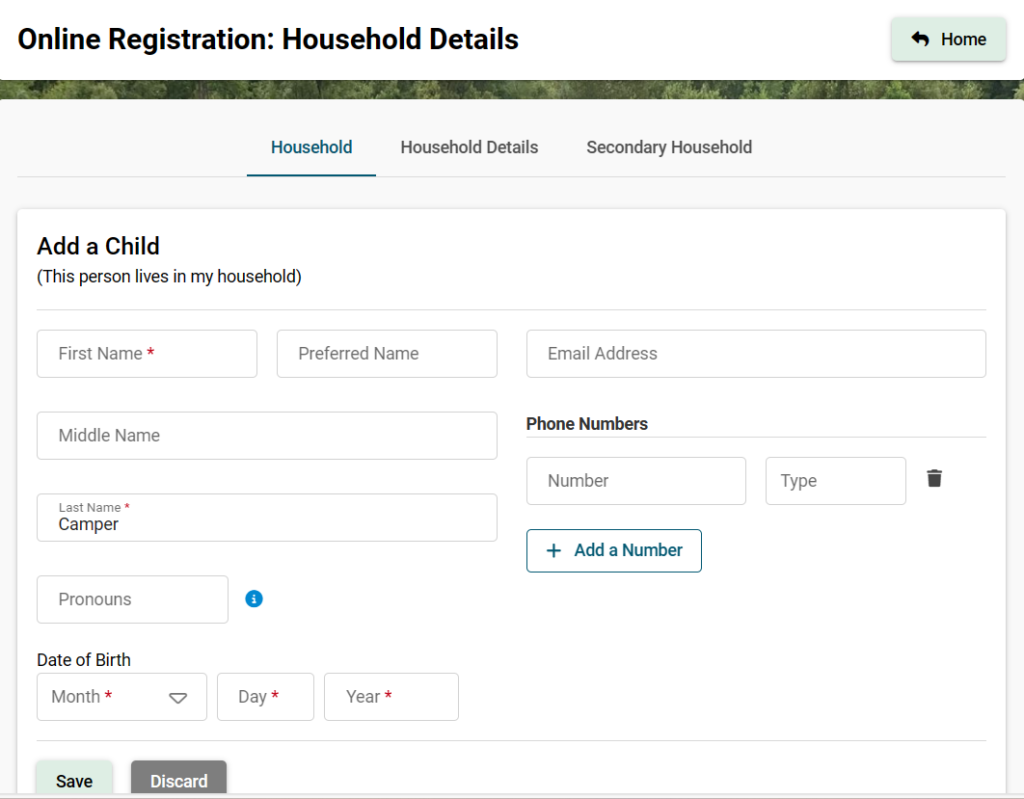
Please note, we don’t require or even request camper phone numbers or emails, this data will be discarded.
Once you have added all Family Members, please go the “HOUSEHOLD DETAILS” Tab

This spot is where you can enter the Primary Residence of the camper(s) and the primary parent/guardian who is registering them. If the child resides in two locations and there is a Secondary Household please use the “SECONDARY HOUSEHOLD” tab to share that information. Please note, any Parent/ Guardian listed on the “HOUSEHOLD” tab will be listed as living at the Household Address.
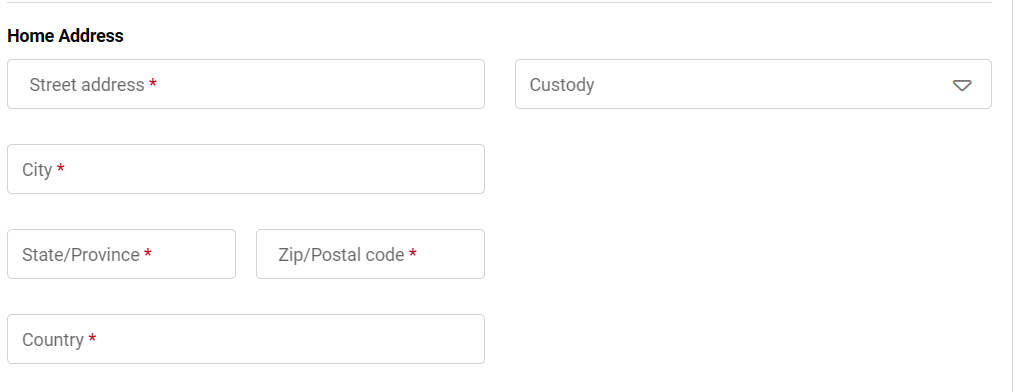
Then add up to three Emergency Contacts. Please don’t list Parents/Guardians as Emergency Contacts, as we make all attempts to contact Parents/Guardians before contacting Emergency Contacts.
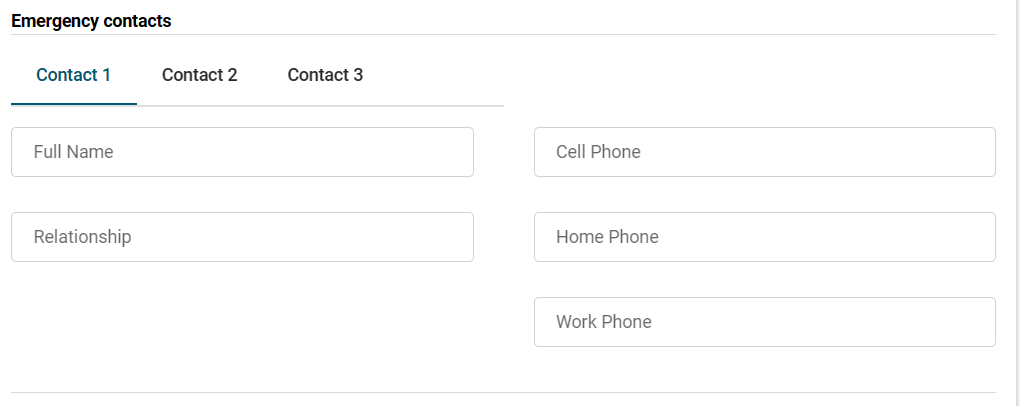
Be sure to save on the bottom of each page.
When you have all your data entered, use the HOME button on the top of the page
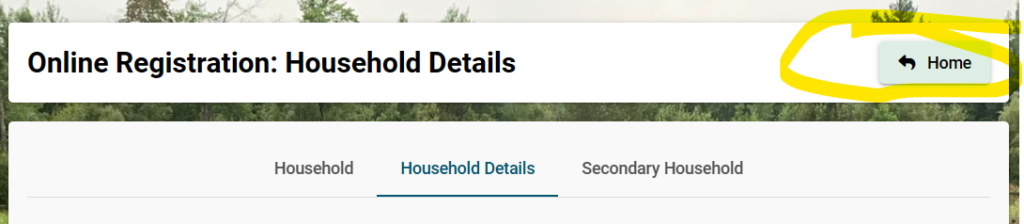
Then use LOGOUT to exit the portal.

You are now ready to register for Summer 2024.
Step 4 – Prepare Information to have on hand for Registration Day
On registration day you will log into the portal using the Log In function (rather than setting up a new profile). If you forgot your password, please use the Reset Password Function, as we at camp have no way of resetting your password from our side.
Things you will need at registration
- Email & Password for Campbrain Portal
- Payment Method Information – Credit Card (Visa/Mastercard). Please note that VISA Debit Cards will not process through our payment processor.
- Names of any medications (prescription or over the counter) your camper will be taking while at camp.
Step 5 – Learn about our other Camp Options
While we think Adventure Camp is the best camp around, we have some other great camps to help enhance your summer.
Hidden Bay Leadership Camp – our sister overnight camp located on Lake Shebeshekong just north of Parry Sound. With rustic tent-cabins, traditional overnight camp activities, and leadership programming for all ages, this is a great option for campers age 7-16. 6 day, 5 night sessions available with busing from Aurora and Barrie included in the fee. For campers age 14-15, who are now too old for Adventure Camp, they offer a two-week Leader in Training program and for 16 year olds they have a five-week Counsellor in Training program. To learn more and find out if your camper is ready for overnight, you can contact the camp director at 905-841-1314 x 326 or at hiddenbay@ypce.com
Exploration Camp – This weekly day camp program run at our child care centres and schools in Keswick, Mount Albert, Sharon, Holland Landing, Aurora, Richmond Hill and Barrie. With weekly nature-based topics, these camps provide amazing outdoor learning and fun in your community. With 7am to 6pm care, and weekly field trips, it is a great option for campers 4-13.

